Introduction
As a technology leader, you’re tasked with more than just keeping the lights on. You’re expected to drive innovation, enhance productivity, and deliver a seamless employee experience. However, the constant flood of internal support tickets across IT, HR, and Finance can feel like a major roadblock. Your highly skilled teams end up bogged down by repetitive requests, pulling them away from strategic projects. The solution for modern enterprises is AI for workflow automation. This isn’t just another tool; it’s a fundamental shift in how work gets done, transforming your support functions from reactive cost centers into proactive, efficient powerhouses.
What is AI for Workflow Automation?
Let’s start by clarifying what we mean. Traditional automation is about following a rigid, pre-defined set of rules. Think of it like a simple macro that performs the same clicks in the same order every time. AI for workflow automation, on the other hand, is like upgrading from a basic script to an intelligent, adaptable team member.
It uses advanced technologies like machine learning and natural language processing to understand, interpret, and act on requests. Instead of just following a path, it can analyze a situation, understand the user’s intent (even when poorly phrased), and independently execute a series of steps across multiple applications to resolve the issue. In essence, it brings judgment and learning to the automation process, allowing it to handle complexity and variation with ease. This evolution is a core component of effective AI for workflow automation.
How AI for Workflow Automation Works
So, how does this technology actually function? Imagine an employee can’t access a critical sales application. Here’s a simplified breakdown of how an advanced AI for workflow automation platform handles it:
- Understand the Request: The employee types “I can’t get into Salesforce, my password isn’t working” into a chat window in Microsoft Teams or Slack. The AI instantly understands the user, the application in question, and the specific problem (a likely password issue).
- Diagnose and Decide: The AI doesn’t just route a ticket. Instead, it checks the user’s identity against the company directory. It might then query the user’s account status within Salesforce to see if it’s locked. Based on this data, it decides the most likely solution is a password reset.
- Take Autonomous Action: The AI securely triggers the password reset protocol. Furthermore, it communicates directly with the employee, guiding them through the final steps and confirming once they’ve successfully regained access.
- Learn and Close the Loop: The entire interaction is logged. The AI learns that this specific resolution was successful, making it even faster and more efficient the next time a similar issue arises. It closes the ticket automatically, with a complete audit trail.
This entire process happens in seconds, without a single human touch. This is the power of a mature AI for workflow automation solution.
Key Benefits of AI for Workflow Automation
Implementing a robust strategy for AI for workflow automation delivers transformative results that resonate directly with your strategic goals as a CIO or CTO.
- Drastic Cost Reduction: By automating up to 80% of routine tickets, you significantly lower operational costs. Your support desk can handle a much higher volume of requests without needing to scale headcount, directly impacting the bottom line.
- Supercharged Employee Productivity: When employees get instant resolutions, they aren’t left waiting for hours or days. They get back to their jobs faster, which boosts productivity across the entire organization. Moreover, your skilled IT and HR professionals are freed from repetitive tasks to focus on high-value initiatives that drive the business forward.
- A Superior Employee Experience: In today’s competitive talent market, experience matters. Providing instant, 24/7 support through the channels employees already use (like Slack or Teams) shows you value their time. This frictionless experience improves morale and employee satisfaction.
- Enhanced Security and Compliance: AI for workflow automation ensures processes are followed consistently every single time. This eliminates human error in sensitive tasks like user provisioning or access requests, strengthening your security posture and making compliance audits simpler.
- Actionable Insights from Data: Every interaction generates data. An advanced AI platform analyzes this data to reveal trends, identify recurring problems, and highlight opportunities for systemic improvements, helping you move from a reactive to a proactive operational model.
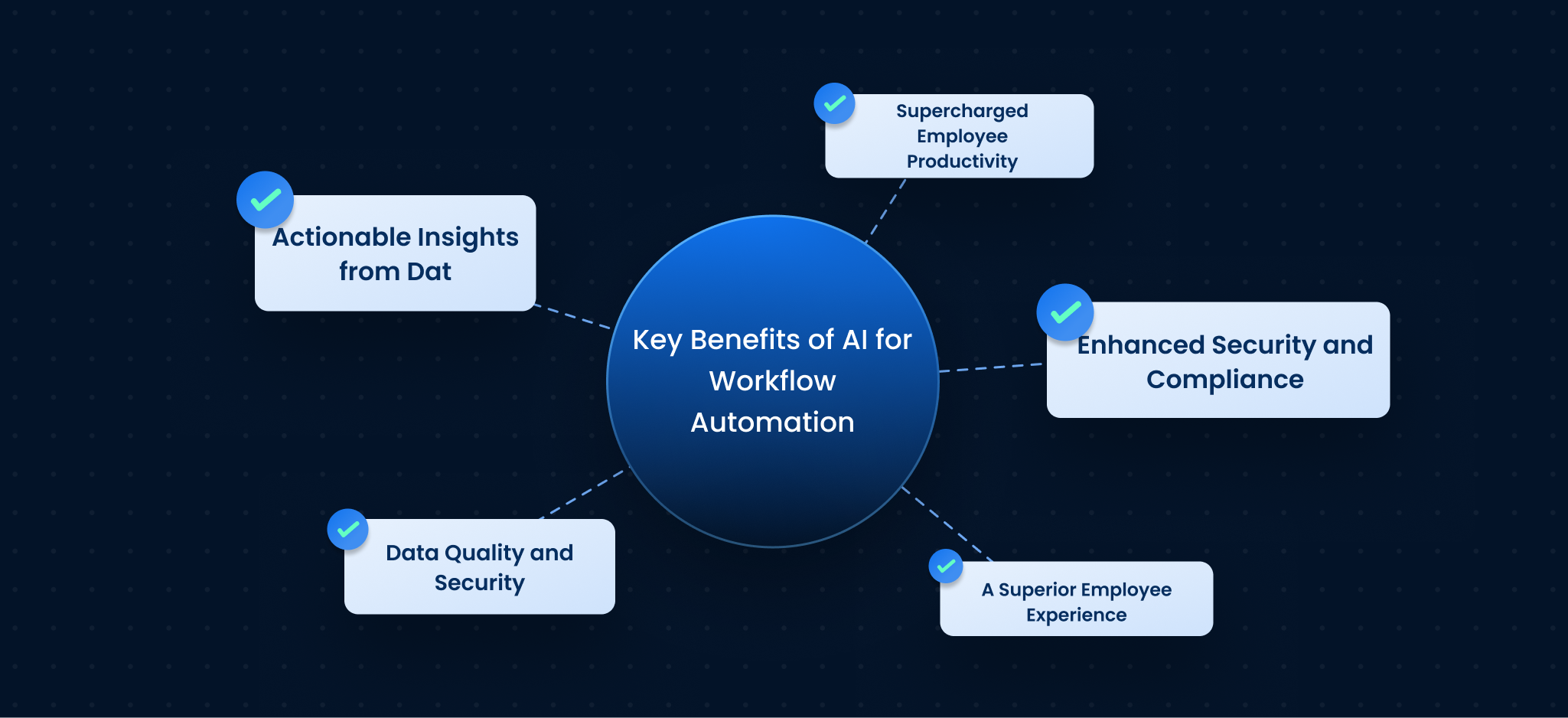
Common Use Cases in Enterprises
While the technology is sophisticated, the applications are practical and span the entire enterprise. A well-designed AI for workflow automation platform breaks down departmental silos.
Here are a few common examples:
- Information Technology (IT):
- Password Resets & Account Lockouts: Instantly resolve one of the most common IT requests.
- Software Provisioning: Automatically grant and install approved software upon request.
- VPN & Network Troubleshooting: Guide users through common connectivity issues or diagnose network problems.
- Hardware Requests: Manage the entire lifecycle of ordering, approving, and tracking new equipment.
- Human Resources (HR):
- Employee Onboarding: Orchestrate the entire onboarding process, from creating accounts and ordering hardware to enrolling in benefits.
- Payroll Queries: Instantly answer questions about pay stubs, tax forms, and direct deposit.
- Leave Requests: Manage time-off requests and automatically update schedules and balances.
- Finance:
- Expense Report Inquiries: Help employees navigate the expense submission process and answer policy questions.
- Purchase Order Status: Provide real-time updates on the status of purchase orders.
This cross-departmental capability is a hallmark of true AI for workflow automation.
Challenges in Implementing AI for Workflow Automation
Adopting any powerful new technology comes with challenges. Being aware of them is the first step to a successful implementation.
- Integration Complexity: Your enterprise runs on a complex web of applications. The AI solution must seamlessly integrate with your existing systems of record, like ServiceNow, Workday, or SAP, without requiring a massive overhaul.
- Data Quality and Security: AI is only as good as the data it learns from. Ensuring your knowledge bases and internal data are clean and accessible is crucial. Furthermore, the platform must meet the highest standards of data security and privacy.
- Managing Change: Employees, especially support staff, may worry about their roles changing. A successful rollout requires a clear change management strategy that focuses on upskilling your team to manage the AI system and handle the more complex, strategic issues that require a human touch.
- Avoiding “Dumb” Automation: A poorly implemented system can create more frustration than it solves. The key is choosing an AI for workflow automation platform that is truly intelligent and user-centric, not just a glorified FAQ bot.
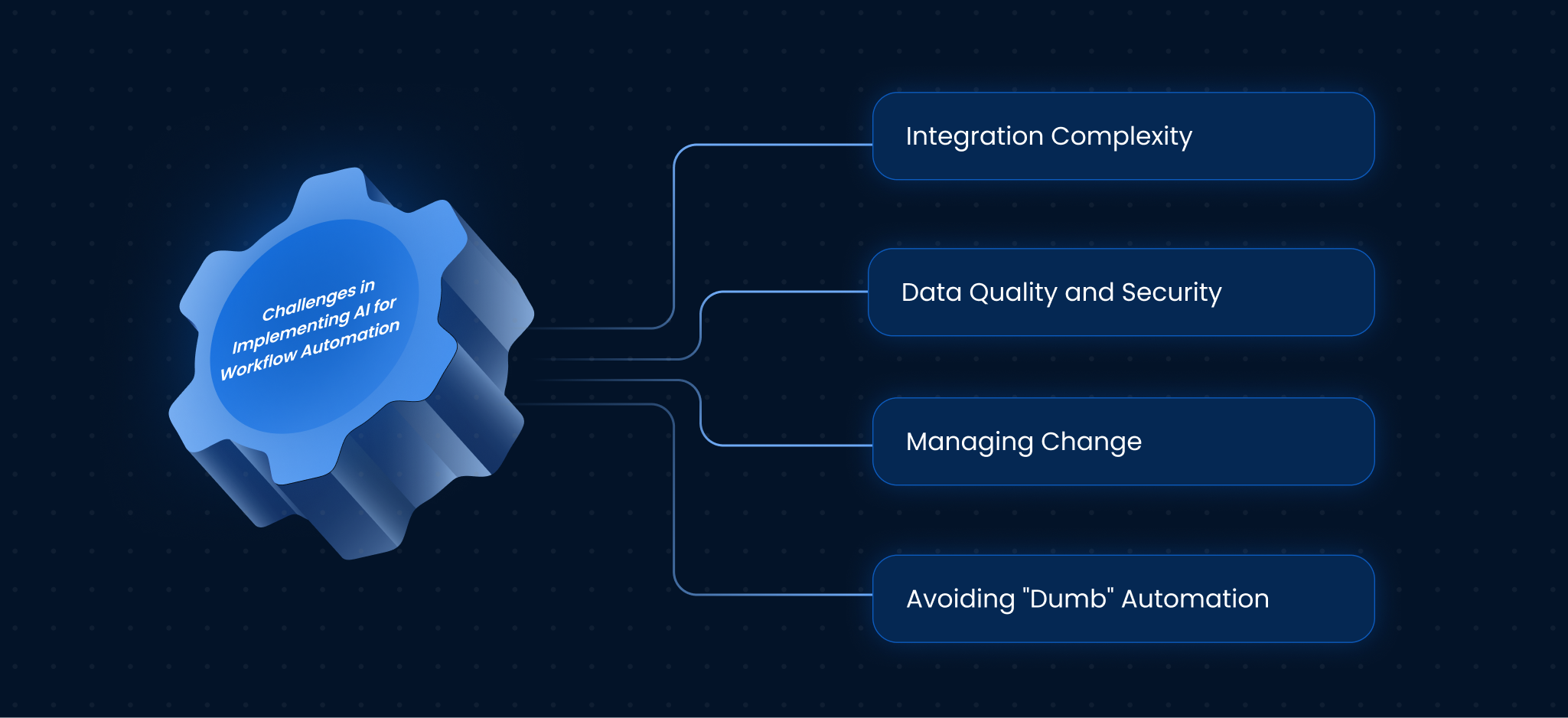
How Leena AI Enables Workflow Automation with AI
At Leena AI, we’ve moved beyond simple automation. We build Agentic AI, autonomous agents that don’t just answer questions, they get work done. This is the next frontier of AI for workflow automation.
Our AI agents are designed to reason, plan, and execute multi-step tasks across all your enterprise applications. Think of it as giving your organization a team of tireless, lightning-fast digital specialists for IT, HR, and Finance.
For example, when it comes to IT support, our solution for AI for workflow automation doesn’t stop at resetting a password. A Leena AI agent can handle complex requests like:
- Troubleshooting application performance: An employee reports that a critical app is slow. Our AI agent can independently run diagnostics, check for system-wide outages, analyze the user’s device health, and if necessary, automatically create a high-priority ticket for an engineer with all the diagnostic data already attached.
- Managing complex access requests: A new manager needs the same access permissions as their predecessor. Our AI agent can understand this request, look up the previous manager’s permissions across dozens of systems, create the access requests, route them for approval, and provision the access once approved.
This ability to autonomously manage complex workflows is what sets Leena AI apart. We deliver a solution that resolves issues end-to-end, creating real value and freeing up your best people for their best work. This is what a premier AI for workflow automation partner provides.
The Future of AI for Workflow Automation
Looking ahead to 2025 and beyond, the field of AI for workflow automation is becoming even more integrated and proactive.
The future is about hyper-automation, where entire, complex business processes are automated from end to end. It’s also about proactive resolution, where AI systems analyze operational data to predict and fix problems before an employee ever notices them. Imagine an AI detecting that a server is likely to fail and automatically shifting its workload to a healthy one, with no downtime and no support ticket ever created.
Ultimately, the goal is to create an autonomous enterprise, where routine operations are handled intelligently and automatically, allowing your human talent to focus exclusively on innovation, strategy, and growth. Investing in the right AI for workflow automation platform today is the first critical step toward that future.
Frequently Asked Questions (FAQs)
How is AI for workflow automation different from traditional robotic process automation (RPA)?
Traditional RPA involves bots that follow strict, pre-programmed rules to mimic human actions on a user interface. In contrast, AI for workflow automation is far more intelligent. It uses AI to understand unstructured data (like conversational language), make decisions, and adapt to new situations, allowing it to handle more complex and dynamic tasks.
Is implementing AI for workflow automation secure for a large enterprise?
Absolutely, provided you choose the right partner. Leading platforms are built with enterprise-grade security at their core, featuring robust data encryption, secure integrations, and compliance with standards like SOC 2 and ISO 27001. A key part of any AI for workflow automation strategy is ensuring data security.
What kind of return on investment (ROI) can we expect from AI for workflow automation?
The ROI is significant and multi-faceted. You’ll see hard savings from reduced ticket resolution costs and increased operational efficiency. You’ll also see soft benefits like improved employee productivity and higher satisfaction, which contribute to better talent retention and overall business performance. Most enterprises see a positive ROI within the first year of implementing AI for workflow automation.
How much work is required from my team to maintain an AI for workflow automation system?
Modern solutions are designed to be low-maintenance. The AI learns and improves on its own from interactions. Your team’s role shifts from frontline support to system oversight, handling high-level exceptions, and using the analytics from the platform to drive further process improvements. The goal of AI for workflow automation is to reduce, not increase, your team’s workload.
How does AI for workflow automation integrate with our existing ticketing systems like ServiceNow or Jira?
Seamless integration is a key feature. Top-tier platforms offer pre-built connectors and deep, two-way integrations with all major enterprise systems. This means the AI can read and write information, manage tickets, and orchestrate actions within the tools your teams already use every day, ensuring a single, unified system of record.













